
Dear reader,
If you don’t know, I am mostly a bookstagrammer. I am saying “mostly” because for a while this blog has only been an extension of my Instagram account but I am now taking it way more seriously, and am loving it.
I have been on Instagram for almost two years now and am blessed enough to be followed by more than 20k amazing people. Of course, I receive a lot of questions every day and some people are very curious to know how I edit my pictures. I already wrote a blog post about it on the past but my edit style changed a lot lately and I like to believe that I evolved as well! This is why I am presenting you today how I edit my pictures – indoors and outdoors ones!
❥ Indoors pictures
I always use the same apps for all my edits, and they are all free: VSCO, Snapseed and Lightroom CC. When it comes to indoors pictures, it is easier to edit as I can control the light and the tones around me (I always take my pictures in my bedroom when light is coming through my window, and am only adding props which will add the colours I want to the picture).

I always start with VSCO and apply the same filter (A6) on all my pictures, but tone it down as I only want the brightness and colours of it.
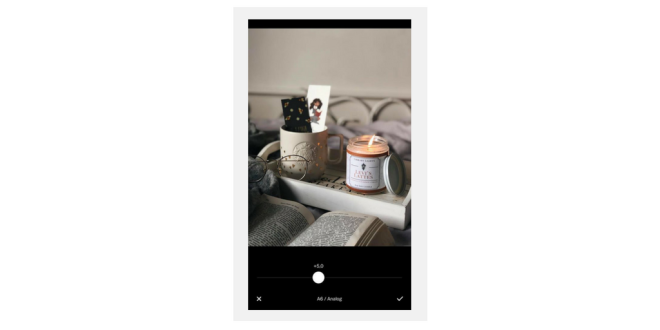
I then play with a very few settings such as exposure and contrast before moving to colours – my pictures are white, but a blue kind of one so I always have to turn off the temperature and do a few adjustments (I can turn down the saturation for exemple).

Once I’m done, I can move to Snapseed but only when I have to correct my white background (this part hasn’t changed ever since the last time, so you can check my old blog post and look for “Snapseed”) but for this picture I didn’t need to do anything, nor to hide some dark spots (my wall isn’t that clean). Because I didn’t have to correct anything on this one, I immediatly uploaded the picture on Lightroom CC to play with the colours.
This is how I maintain my feed – by matching some tones on each pictures. Lightroom CC allows me to do that by changing some colours and more. Here’s what I did for this picture, but it changes every time:
And tadam!
It may take me longer to edit some but this one was already great on its own. To make sure I edited it right, I upload it on another app called Preview to see if it matches my feed and then plan ahead my week to come. That’s my trick to be sure that all my pictures will go well together and that my feed will stay coherent through time.
❥ Outdoors pictures
Editing outdoors pictures is way harder – I can’t control anything and have to be strategic whenever I shoot a picture. However I really want to show Paris through my pictures and can’t only take white buildings as backgrounds – sometimes I have to deal with bright green trees or darker monuments. That’s why it can take me longer to edit some before finding the right edit to apply.
As editing is different from every picture, I decided to go with a recent one.
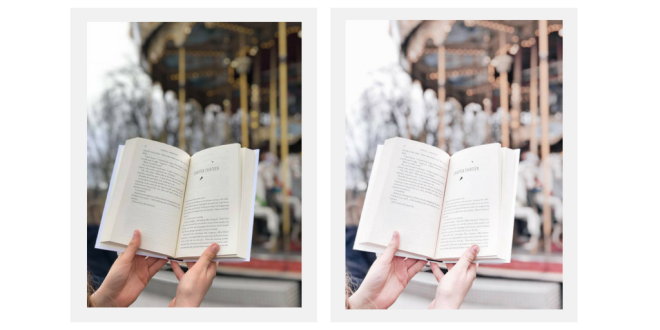
This one was a bit easier than others – despite the carousel it has a white background behind it (the sky was grey all day) and the colours of the carousel can be turned into pastel ones to match my feed. That’s why I started with Lightroom CC to fix the colours.
Once I was done I went to VSCO to add my go-to filter (A6) and to adjust some more settings in order to make it fit my feed a bit more (exposure, contract, saturation, skin tone, temperature and tint).
Then I uploaded it on Preview and if some tones still didn’t match the rest of my feed I would go to Snapseed to correct some white parts and the saturation.
And that’s how I do it!
I really think I evolved through times – I used to only apply a filter and I was good to go. It was harder to maintain a feed when I didn’t know how to correct my whites and colours, and I’m so happy to see how my editing process evolved with me.
I hope that it was useful. Do not hesitate to add your Instagram username in the comments or to tell me what your favourite editing apps are!
Love always,
Clara

Pin it!

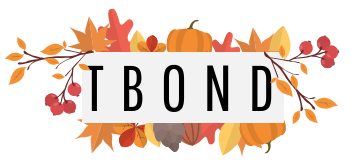
This is SUCH an interesting post, Clara – I have to confess that I have always been curious about your editing process, all of your pictures always look so neat and absolutely stunning, simple yet eye-catching. I love them and, as you already know, your instagram feed is probably my favorite one ever. ❤ It was so interesting to read about your editing process – I have never tried out bookstagram and, whenever I update something on my personal feed, I only use a filter at times. If I ever get into bookstagram or editing pictures more, I'll definitely remember these apps you use! Thank you so much for sharing 🙂
LikeLike
Thank you so much, Marie! I used to only apply the same filter as well when I first started and I’m so glad to be able to share some of my experience now – it definitely would have helped me two years ago! ✨💛
LikeLiked by 1 person
Lovely post! All your pictures always look breathtaking! I use VSCO as well, but all my photos take place indoors, so I don’t typically have to worry about the outdoor lighting. Thanks for sharing this post! ❤
LikeLike
Thank you so much for your kind words! I just followed you on Instagram, I adore your feed! 💛
LikeLiked by 1 person
Aww, thanks, doll! That means so much coming form you!! ❤
LikeLike
Haha I love reading your blog posts—especially this one! I use all of the apps you’ve listed (though you got me hooked on snapseed in the first place) and I love your feed! Plus I’m loving the pastels you’ve been using lately—they’re STUNNING. Though I do have a question for the outdoor pictures:
now, I live near an aesthetically pleasing town square and I really want to take some pictures there but I was wondering if you could help me with poses? I’ve considered many different ones but I’m just not sure which is the best way to go. I kind of keep my face hidden (INFJ here, don’t mind me 🙈) so I can’t get pictures of me reading. . .can you help a girl out? If not it’s okay, I know you’re super busy as it is! 😅
LikeLike
Thank you for your comment, it means a lot! Snapseed definitely is a life saver!
I’m terrible at posing but I can still try to help 😅 I barely show my face so on most of my pictures my hair is hiding it. What I do is that I turn my head and look behind me, no matter what I’m supposed to do on the picture. Now I love posing on stairs and sit as princesses if you see what I mean. I usually imagine wearing a gown haha. If I stand up, I love to fake walking – I usually walk in a straight line and my friends take several pictures of me. I can also stand with my back facing the camera – I hold the book behind me or up next to my face. I can also stand against a wall with a book covering my face. I usually don’t try too much and just go with what makes me comfortable, and I trust my friends to take the best shots of me! Posing really is hard😅
LikeLike
Your photos look beautiful! They’re so professional-looking, but at the same time have such strong bookstagram vibes. Thanks for sharing the lovely tips 🙂
LikeLike
Thank you, it means a lot!
LikeLike